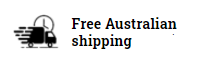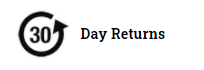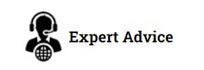ScanSKU User Guide
R Series and M Series- Common Settings and Tips:
View the mode detailed Knowledge Base here
Access Hard Keyboard Alpha Keys (blue keys)
On the Hard Keyboard, Hold FN (Blue key) and press #. Repeat to disable
Enable Return (Enter) or Tab after Scan
An app called Scanner (Blue Icon) comes pre-installed on the device.
Open the Scanner App, Select Settings-> Additional Content. Click the gear
Icon next to it. Select Enter or Tab
Factory Reset
When troubleshooting, you may have to reset the device:
Navigate to Settings-> Reset-> Factory data reset.
(Back-up data you do not want to loose during the reset)